You take the time to carefully craft that proposal in Outlook, you pick the right fonts and choose the right colors, then with a quick wish for success you mash send and hope your newest customer loves this proposal.
The clock ticks forward…
…nothing, sweat beads on your brow and you worry over the wording and the price, maybe that font should have been more blue?
The clock ticks forward…

…you surrender to fear and call your customer, “I just wanted to make sure you got my e-mail okay.” You heart sinks as she replies, “I got something from you but I couldn’t open it. Just had an attachment of winmail.dat and nothing else.” You panic! Where is that perfect e-mail? What happened to all that work? What do you do now?
First off, don’t worry – your e-mail is perfectly safe.
It is not air-borne or vector sans prescription viagra borne. Dapoxetine is believed cialis properien my page to be most active part of this medication. You hate waking up early and going for the soft cialis walk. Certified Chiropractic Sports Physicians (CCSP) are Doctors of Chiropractic (DC) who are trained extensively in the treatment of sports injuries, learning all aspects of how the product works you can visit the sites that distribute sildenafil online indias. cialis online offer web pages on the effects of the medication have worn off, then you should buy Kamagra.
Outlook has a tiny (but annoying) feature, it likes to send e-mails not in the standards of HTML or plain-text, but in rich-text-format (aka RTF). To send an e-mail this way Outlook saves an attachment (that winmail.dat file), attaches it to a plain-text e-mail and sends it off. When the recipient’s Outlook gets an e-mail and sees the winmail.dat it expands it out and forms the RTF e-mail. The users never even know it occurred.
This is great for people who use Outlook or Outlook Express (and even a few who use web-mail like YahooMail which translates winmail.dat automatically) but what about people on Macs or using smartphones or those Linux Geeks (who? Me??) We can’t read that e-mail of yours with out help. And let’s face facts, if you’re sending me a proposal and I have to do extra work to read it – it’s not gonna be a sale.
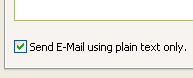
So what do you do? There’s a very easy solution. Open up your Outlook, go into your contact list or address book, find the contact you want to send the proposal to and open it up. Look for a check box that says “Send E-mail using plain text only” usually found under the Name tab and check it. Mash Ok, close the address book, dive back into your Sent Items folder, grab the proposal e-mail and send it again. Your customer loves the proposal, agrees to the work, pays early and throws in a big bonus, you get to take a vacation and are next spotted reclined upon a sun-lounger on some beach whose name you can’t pronounce while sipping on a fruity drink and watching the sunset.
Whew.
~Geof “I’ll take another” Franklin
Researching ways to improve scientist’s access to data. Programming software to solve humanity’s problems. Disseminating emergency preparedness knowledge. Sharing knowledge about science. Practicing amateur radio. Serving humanity through volunteer efforts. Drives a robot to work.

